Solución de problemas comunes de vectores 2D en el corte CNC
Tabla de contenido
“Resolving 2D Vector Challenges in CNC Cutting: Precision, Performance, Perfection!”
Introducción
Troubleshooting Common 2D Vector Issues in CNC Cutting is a comprehensive guide that provides solutions to common problems encountered in the process of 2D vector cutting using CNC machines. This includes issues related to the design, programming, and operation of CNC machines. The guide covers various topics such as incorrect cutting paths, errors in the design file, issues with the CNC machine setup, and problems with the cutting tool or material. It aims to help operators and technicians identify and resolve these issues to ensure efficient and accurate CNC cutting operations.
Identifying and Resolving 2D Vector Problems in CNC Cutting
Computer Numerical Control (CNC) cutting is a critical process in the manufacturing industry, enabling the creation of intricate designs with high precision. However, like any other technology, it is not immune to challenges. One of the most common issues encountered in CNC cutting is related to 2D vector problems. These issues can significantly affect the quality of the final product, leading to wasted materials and increased production costs. Therefore, it is crucial to identify and resolve these problems promptly.
2D vector problems in CNC cutting often stem from incorrect file preparation. The CNC machine interprets the vector file to cut the design accurately. If the file is not correctly prepared, the machine may not interpret the design as intended, leading to errors in the final product. For instance, overlapping lines in the vector file can cause the machine to cut the same area twice, resulting in a deeper cut than necessary. Similarly, intersecting lines can lead to cuts in unwanted areas.
To troubleshoot these issues, it is essential to thoroughly review the vector file before sending it to the CNC machine. Use a vector editing software to check for overlapping or intersecting lines and correct them. Additionally, ensure that all lines are connected at their endpoints. Disconnected lines can cause the machine to stop cutting prematurely, leading to incomplete designs.
Another common 2D vector problem in CNC cutting is scaling issues. If the vector file is not correctly scaled, the final product may be too large or too small. This issue can be particularly problematic when producing parts that need to fit together precisely. To resolve this issue, always double-check the scale of your vector file before sending it to the CNC machine. Use a reference object of a known size in your design to ensure that the scale is correct.
In addition to file preparation and scaling issues, CNC machines can also encounter problems with cutting speed. If the machine cuts too quickly, it may not cut through the material completely, leading to a poor-quality finish. On the other hand, if the machine cuts too slowly, it can cause the material to burn or melt, damaging the final product. To troubleshoot this issue, adjust the cutting speed settings on your CNC machine. Start with a slower speed and gradually increase it until you achieve the desired cut quality.
Lastly, material selection can also contribute to 2D vector problems in CNC cutting. Different materials require different cutting speeds and techniques. For example, harder materials typically require slower cutting speeds and more passes to cut through completely. If you’re experiencing issues with your cuts, consider whether the material you’re using is suitable for the design and the capabilities of your CNC machine.
In conclusion, troubleshooting common 2D vector issues in CNC cutting involves a careful review of the vector file, ensuring correct scaling, adjusting cutting speeds, and selecting appropriate materials. By paying attention to these areas, manufacturers can significantly improve the quality of their CNC cuts, reduce waste, and increase efficiency. Remember, the key to successful CNC cutting lies in meticulous preparation, precise execution, and continuous learning from past experiences.
A Comprehensive Guide to Troubleshooting 2D Vector Issues in CNC Cutting
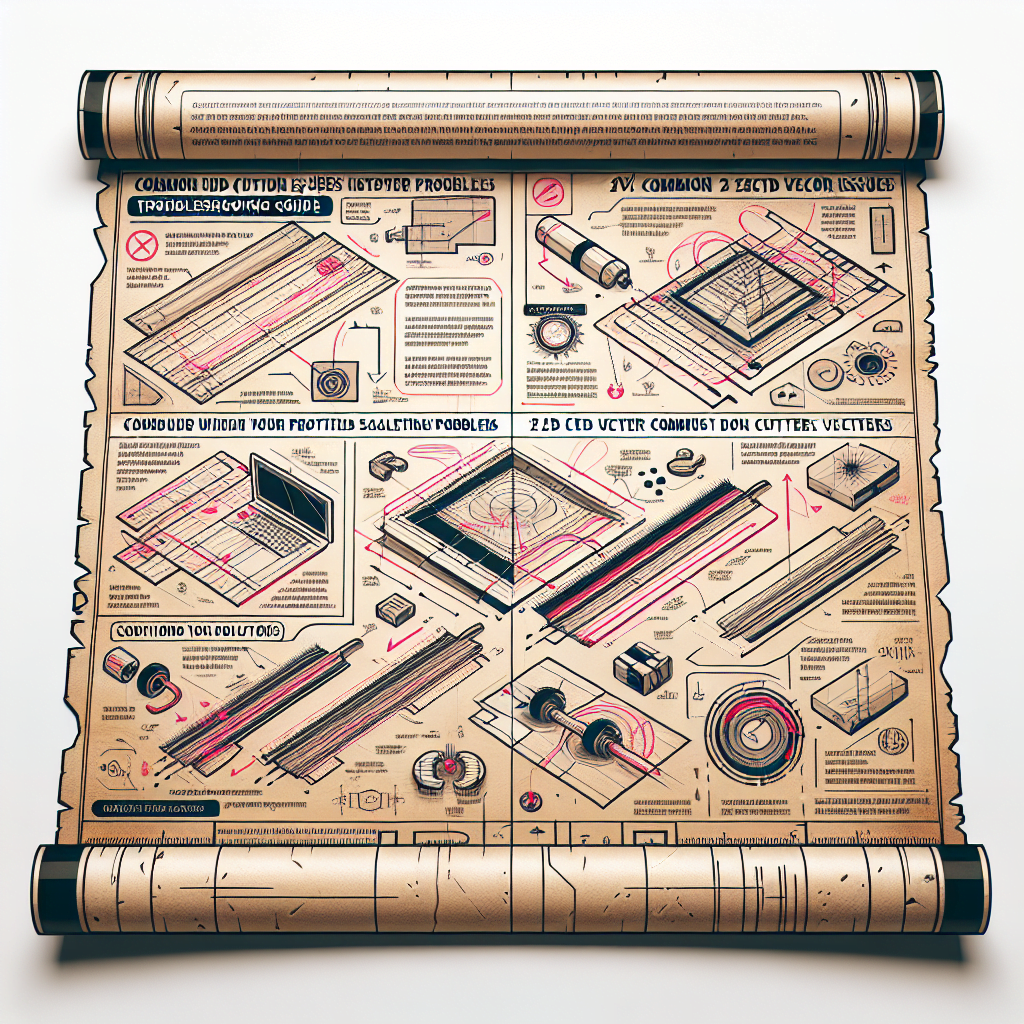
CNC (Computer Numerical Control) cutting is a critical process in many industries, including manufacturing, construction, and design. It involves the use of computers to control machine tools, providing a high level of precision and efficiency. However, like any technology, CNC cutting is not without its challenges. One of the most common issues encountered in this process is related to 2D vector problems. This article provides a comprehensive guide to troubleshooting these issues, ensuring that your CNC cutting operations run smoothly and efficiently.
2D vectors are essential in CNC cutting as they define the path that the cutting tool will follow. They are mathematical entities with both magnitude and direction, and they are used to create the design that the CNC machine will cut. However, problems with these vectors can lead to inaccurate cuts, wasted materials, and increased production time.
One of the most common 2D vector issues in CNC cutting is incorrect scaling. This occurs when the vector’s size does not match the dimensions of the material being cut. To troubleshoot this issue, it is crucial to double-check the scale of your vector before starting the cutting process. Ensure that the dimensions of the vector match those of the material. If they do not, adjust the vector’s scale accordingly.
Another common issue is vector distortion. This happens when the vector’s shape is altered, leading to inaccurate cuts. This can be caused by a variety of factors, including software glitches, incorrect file formats, or issues with the CNC machine itself. To resolve this issue, first, check the file format of your vector. Some formats may not be compatible with your CNC software, leading to distortion. If the file format is not the issue, consider running a software diagnostic to identify any potential glitches. If all else fails, it may be necessary to have your CNC machine serviced to ensure it is functioning correctly.
In addition to scaling and distortion, overlapping vectors can also cause problems in CNC cutting. Overlapping vectors can confuse the CNC machine, causing it to make unnecessary cuts or skip sections of the design. To troubleshoot this issue, carefully examine your vector design for any overlapping or intersecting lines. If any are found, they should be corrected before the cutting process begins.
Lastly, the issue of broken vectors can also pose a challenge. Broken vectors occur when there is a gap in the vector line, causing the CNC machine to stop cutting prematurely. This can lead to incomplete designs and wasted materials. To troubleshoot broken vectors, examine your design closely for any gaps in the lines. If any are found, they should be connected to ensure a continuous cutting path.
In conclusion, while 2D vector issues can pose significant challenges in CNC cutting, they can be effectively managed with careful troubleshooting. By paying close attention to the scale, shape, overlap, and continuity of your vectors, you can ensure that your CNC cutting operations are accurate, efficient, and productive. Remember, the key to successful CNC cutting lies in the details of your vector design.
Overcoming Common 2D Vector Challenges in CNC Cutting Operations
CNC (Computer Numerical Control) cutting is a critical process in many manufacturing industries, enabling the creation of intricate designs with high precision. However, operators often encounter challenges when dealing with 2D vector issues. Understanding these common problems and their solutions can significantly enhance the efficiency and accuracy of CNC cutting operations.
One of the most common issues in CNC cutting is the creation of open vectors. Open vectors occur when the start and end points of a vector do not connect, leading to incomplete cuts. This issue often arises due to errors in the design process, such as failing to close a shape properly. To troubleshoot this problem, operators can use software tools that highlight open vectors, allowing them to identify and correct the issue before the cutting process begins.
Another prevalent challenge is overlapping vectors. These occur when two or more vectors occupy the same space, causing the CNC machine to cut the same area multiple times. This not only wastes time and resources but can also damage the material being cut. To overcome this issue, operators should carefully review their designs for overlapping vectors and use software tools to merge or delete redundant vectors.
In addition to open and overlapping vectors, intersecting vectors can also pose a problem. These occur when vectors cross each other, leading to unnecessary cuts and potentially damaging the material. Operators can prevent intersecting vectors by ensuring that all shapes in their design are properly aligned and do not cross each other. If intersecting vectors are detected, they can be corrected by adjusting the design or using software tools to trim the excess parts of the vectors.
Scaling is another common issue in 2D vector CNC cutting. If the vectors are not scaled correctly, the final product may not match the intended design. This can be particularly problematic when working with complex designs or when precision is crucial. To avoid scaling issues, operators should always double-check the scale of their vectors before starting the cutting process. They can also use software tools that automatically scale vectors to the correct size.
Lastly, operators may encounter issues with vector direction. In CNC cutting, the direction of the vectors determines the direction of the cut. If the vectors are not oriented correctly, the CNC machine may cut in the wrong direction, leading to errors in the final product. To troubleshoot this issue, operators should ensure that all vectors are oriented in the correct direction before starting the cutting process. They can also use software tools that allow them to easily adjust the direction of vectors.
In conclusion, while 2D vector issues can pose significant challenges in CNC cutting operations, they can be effectively managed with careful design review, the use of appropriate software tools, and a thorough understanding of vector principles. By taking the time to troubleshoot these common issues, operators can significantly improve the efficiency and accuracy of their CNC cutting operations, leading to better quality products and increased productivity.
Conclusión
In conclusion, troubleshooting common 2D vector issues in CNC cutting involves identifying and resolving problems such as incorrect file formats, issues with the cutting path, and problems with the vector design itself. Proper understanding of the CNC software, regular maintenance of the machine, and careful preparation of the vector design can help prevent these issues and ensure efficient and accurate CNC cutting.

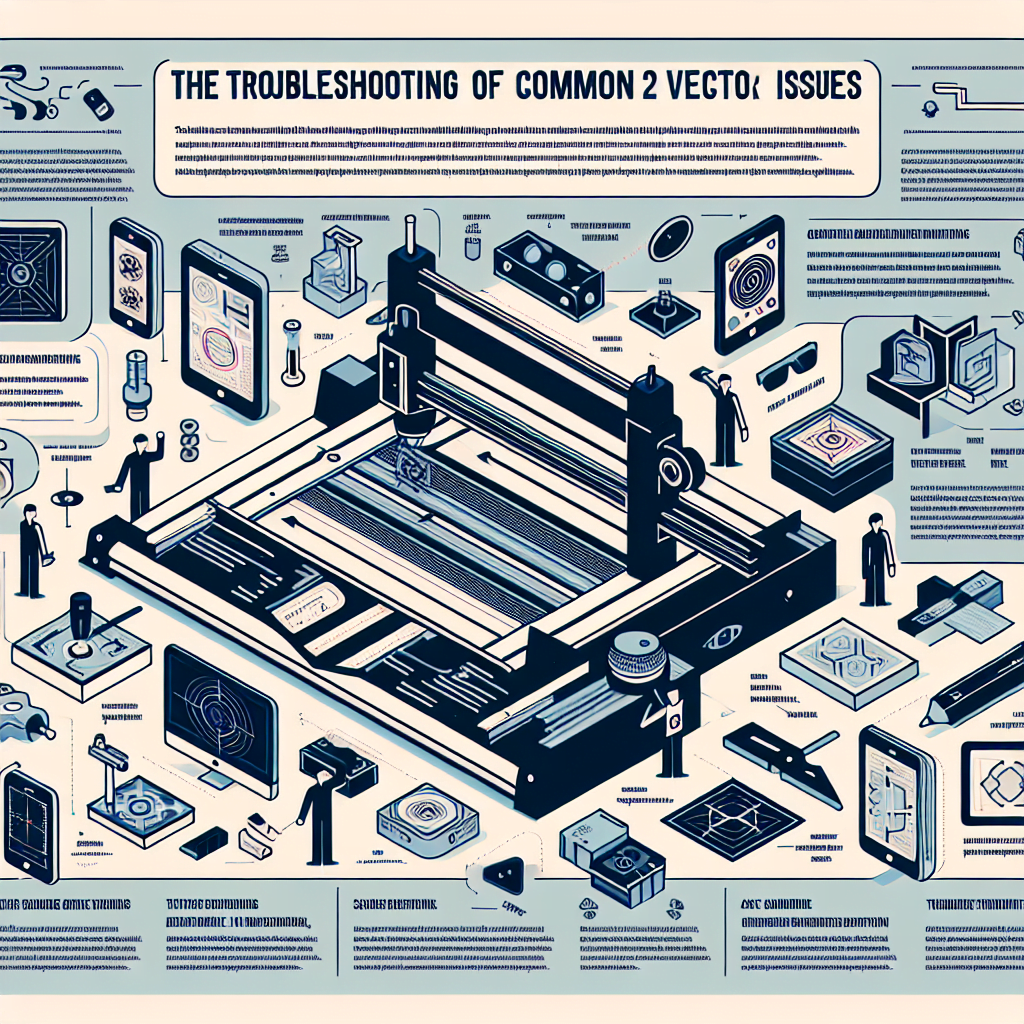

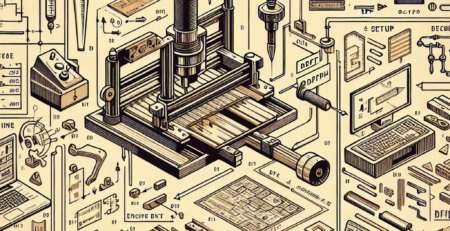

Deja una respuesta