Los mejores recursos de diseño 2D para principiantes en CNC
Tabla de contenido
“Unlock Your Creativity: The Ultimate 2D Design Resources for CNC Beginners!”
Introducción
The Best 2D Design Resources for CNC Beginners is a comprehensive guide that provides essential information and tools for those starting their journey in Computer Numerical Control (CNC) machining. This guide includes various resources such as software recommendations, tutorials, and online platforms that offer free 2D design templates. It aims to simplify the complex process of CNC machining by providing beginners with easy-to-understand and user-friendly resources. From understanding the basics of 2D design to mastering the art of CNC machining, this guide is a valuable resource for anyone interested in this field.
Top 2D Design Resources for CNC Beginners: A Comprehensive Guide
The world of Computer Numerical Control (CNC) machining is a fascinating one, offering endless possibilities for creativity and innovation. For beginners, however, it can be a daunting field to navigate, especially when it comes to 2D design. Fortunately, there are numerous resources available that can help novices get started on their CNC journey. This article will provide a comprehensive guide to the best 2D design resources for CNC beginners.
One of the most essential resources for any CNC beginner is a reliable 2D design software. AutoCAD, a product of Autodesk, is a highly recommended tool in this regard. AutoCAD is a versatile software that allows users to create precise 2D and 3D designs. It is widely used in the industry and offers a plethora of tutorials and guides for beginners. Although it is a paid software, Autodesk provides a free version for students and educators, making it an accessible option for those just starting out.
Inkscape is another excellent 2D design software that is particularly useful for CNC beginners. It is a free, open-source vector graphics editor that is comparable to Adobe Illustrator. Inkscape offers a user-friendly interface and a wide range of features, making it a great tool for creating intricate 2D designs. Moreover, its active online community provides a wealth of tutorials and guides, making it easier for beginners to learn the ropes.
For those who prefer learning through video tutorials, YouTube is an invaluable resource. Channels like NYC CNC, CNC Router Tips, and Titans of CNC Academy offer comprehensive video guides on 2D design for CNC machining. These channels cover everything from the basics of 2D design to more advanced techniques, making them suitable for beginners at all stages.
Online learning platforms like Coursera and Udemy also offer courses on 2D design for CNC machining. These courses are typically taught by industry professionals and provide a structured learning path for beginners. They cover a wide range of topics, including the basics of CNC machining, 2D design principles, and practical applications of CNC technology. While some of these courses require a fee, many platforms offer financial aid or free auditing options, making them accessible to a wide range of learners.
Forums and online communities are also excellent resources for CNC beginners. Websites like CNCZone and Reddit have active communities where users can ask questions, share their work, and learn from experienced CNC machinists. These communities are a great place to get feedback on your designs, troubleshoot problems, and learn about the latest trends and technologies in the CNC industry.
Books are another valuable resource for learning 2D design for CNC machining. Titles like “CNC Programming Handbook” by Peter Smid and “CNC Trade Secrets” by James Harvey provide in-depth information on CNC machining and 2D design. These books are written in an accessible language and include practical examples and exercises, making them suitable for beginners.
In conclusion, there are numerous resources available for CNC beginners looking to learn 2D design. From software like AutoCAD and Inkscape to online platforms like YouTube and Coursera, these resources provide a wealth of information and guidance. By taking advantage of these resources, beginners can quickly gain the skills and knowledge they need to start creating their own 2D designs for CNC machining.
Exploring the Best 2D Design Tools for CNC Newbies

The world of Computer Numerical Control (CNC) machining is a fascinating one, offering endless possibilities for creativity and precision. For beginners, however, it can be a daunting field to navigate, especially when it comes to 2D design. The good news is that there are numerous resources available to help you get started. This article will explore some of the best 2D design tools for CNC newbies.
Firstly, one of the most user-friendly and accessible tools for 2D design is AutoCAD. Developed by Autodesk, AutoCAD is a versatile software that allows you to create precise 2D and 3D designs. It is widely used in industries such as architecture, engineering, and manufacturing, making it a valuable skill to learn. AutoCAD offers a range of tutorials and guides for beginners, making it an excellent starting point for those new to CNC machining.
Another excellent resource for 2D design is Inkscape. This free, open-source vector graphics editor is comparable to Adobe Illustrator and CorelDraw, but without the hefty price tag. Inkscape offers a range of features that are perfect for CNC design, including object creation, object manipulation, fill and stroke, operations on paths, and text support. Its user-friendly interface and extensive online tutorials make it a great choice for beginners.
For those who prefer a more hands-on approach, DraftSight might be the perfect fit. This professional-grade 2D design and drafting solution allows users to create, edit, view, and markup any kind of 2D drawing. It also offers a familiar user interface that makes transitioning from other comparable CAD applications easier. DraftSight has a community of users and a wealth of online resources to help beginners get started.
If you’re looking for a tool that combines 2D design with 3D modeling, SketchUp might be the right choice. While it’s primarily known for its 3D modeling capabilities, SketchUp also offers robust 2D design features. It’s intuitive and easy to learn, making it a popular choice among beginners. SketchUp also offers a vast library of tutorials and a supportive community of users, making it a valuable resource for those starting in CNC machining.
Lastly, for those who are interested in exploring the world of CNC machining without investing in expensive software, there are several online tools available. One such tool is MakerCAM, a free, web-based application that allows you to create and edit 2D designs. It’s simple to use and doesn’t require any software installation, making it a convenient option for beginners.
In conclusion, there are numerous 2D design resources available for CNC beginners, each with its own unique features and benefits. Whether you prefer a comprehensive software like AutoCAD, a free tool like Inkscape, or an online application like MakerCAM, there’s a resource out there to suit your needs. Remember, the best tool for you will depend on your specific requirements and level of comfort with technology. So, take the time to explore these resources, experiment with different tools, and find the one that best fits your needs. With the right tools and a bit of practice, you’ll be well on your way to mastering the art of 2D design for CNC machining.
Mastering CNC: The Best 2D Design Resources for Beginners
Mastering the art of Computer Numerical Control (CNC) machining can be a daunting task for beginners. However, with the right resources, the journey can be significantly simplified. One of the most critical aspects of CNC machining is 2D design, which forms the basis for creating 3D objects. This article will explore some of the best 2D design resources for CNC beginners.
To start with, one of the most user-friendly and widely used 2D design software is AutoCAD. Developed by Autodesk, AutoCAD is a versatile tool that allows users to create precise 2D and 3D designs. It offers a range of features that are beneficial for CNC machining, such as the ability to export designs in a format that can be read by CNC machines. Although AutoCAD is a paid software, Autodesk provides a free version for students and educators, making it an accessible resource for beginners.
In addition to AutoCAD, another excellent resource for 2D design is Inkscape. This open-source vector graphics editor is free to use and offers a range of features that are useful for CNC machining. Inkscape allows users to create and edit vector images, which are essential for CNC machining. It also supports a wide range of file formats, including those commonly used by CNC machines. Furthermore, Inkscape has an active online community where beginners can find tutorials and advice.
For those who prefer online platforms, Vectr is a free, web-based 2D vector graphics editor that is easy to use and does not require any software installation. It offers real-time collaboration, which can be beneficial for team projects. Vectr also provides a comprehensive user guide and tutorials, making it an excellent resource for beginners.
Another noteworthy resource is LibreCAD. This free, open-source 2D CAD application is available for all major operating systems. LibreCAD is a great tool for creating technical drawings and plans, which are often required in CNC machining. It supports a variety of file formats and offers a range of drawing tools. Moreover, LibreCAD has an active user community where beginners can find help and advice.
While these software tools are invaluable resources, learning to use them effectively can be a challenge. Fortunately, there are numerous online platforms that offer tutorials and courses on 2D design for CNC machining. Websites like Udemy, Coursera, and LinkedIn Learning provide a variety of courses that cater to different skill levels. These courses are often taught by industry professionals and offer practical, hands-on learning experiences.
In conclusion, mastering 2D design is a crucial step in learning CNC machining. With resources like AutoCAD, Inkscape, Vectr, and LibreCAD, beginners have a range of options to choose from. Coupled with online tutorials and courses, these tools can provide a solid foundation for anyone looking to delve into the world of CNC. Remember, the journey of mastering CNC machining is a process of continuous learning and practice. With patience, persistence, and the right resources, beginners can become proficient in 2D design and, ultimately, CNC machining.
Conclusión
After careful consideration, it can be concluded that the best 2D design resources for CNC beginners include software like AutoCAD, Adobe Illustrator, and Inkscape. These tools offer user-friendly interfaces and comprehensive tutorials that make it easier for beginners to understand and create 2D designs. Additionally, online platforms such as YouTube and various CNC forums can provide valuable tips and guidance. Books like “CNC Programming Handbook” by Peter Smid and “Getting Started with CNC” by Edward Ford are also excellent resources for beginners.




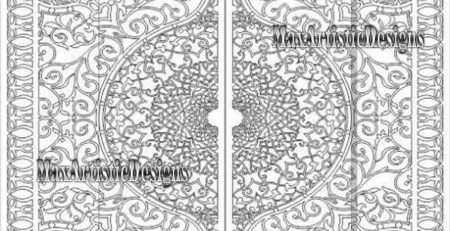
Deja una respuesta