5 Best 3D Modeling Software Options for Beginners
Tabla de contenido
“Unleash Your Creativity: Top 5 Beginner-Friendly 3D Modeling Tools to Bring Ideas to Life”
The world of 3D modeling offers a vast array of software options, each with its own set of features and tools designed to cater to different needs and skill levels. For beginners, the key is to find software that is user-friendly, has a gentle learning curve, and provides enough functionality to allow for creative exploration without overwhelming the user. Here are five of the best 3D modeling software options that strike a balance between ease of use and versatility, making them ideal for those just starting out in the field of 3D design.
Top 5 User-Friendly 3D Modeling Software for New Designers
Embarking on the journey of 3D modeling can be an exhilarating experience for beginners, offering a gateway to the creation of intricate designs and virtual simulations. However, the complexity of most 3D modeling software can be daunting for those new to the field. Fortunately, there are several user-friendly options that cater to the needs of novice designers, providing intuitive interfaces and essential tools to help them bring their visions to life. In this article, we will explore the top five 3D modeling software options that are particularly well-suited for beginners.
Firstly, TinkerCAD stands out as an excellent starting point for those taking their initial steps in 3D design. Owned by Autodesk, this web-based application is renowned for its simplicity and ease of use. TinkerCAD’s approachable interface allows users to create models from basic shapes, making it an ideal learning platform for educational purposes and hobbyists. Moreover, it offers a seamless transition to more advanced software, as users can export their designs and continue working on them in other Autodesk products.
Another noteworthy option is SketchUp, which is widely appreciated for its user-friendly approach to 3D modeling. SketchUp is particularly popular among architects, interior designers, and makers due to its extensive library of models and straightforward tools. The software’s push and pull functionality enables users to easily manipulate surfaces to create 3D shapes. Additionally, SketchUp provides a free version, SketchUp Free, which runs directly in a web browser, making it accessible without the need for powerful hardware.
Blender is a third option that, despite its reputation for having a steeper learning curve, has made significant strides in becoming more accessible to beginners. This open-source software is incredibly powerful and supports the entire 3D pipeline, including modeling, rigging, animation, simulation, rendering, compositing, and motion tracking. Blender’s community is a treasure trove of tutorials and forums that can help ease the learning process for new users. The software’s recent updates have focused on improving the user interface, making it more intuitive for first-time modelers.
For those interested in game development or virtual reality, Unity offers a user-friendly environment to work with 3D models. While Unity itself is not primarily a modeling tool, it integrates well with other software and provides a platform for beginners to see their models in action within a game or VR context. Unity’s asset store also allows users to access a multitude of pre-made models, which can be beneficial for learning how to manipulate and integrate 3D assets into a larger project.
Lastly, 3D Slash is a unique addition to this list, offering a fun and engaging approach to 3D modeling that is reminiscent of building with blocks. Its interface is designed to be as intuitive as playing a game, which makes it particularly appealing for young users and those who prefer a more hands-on experience. 3D Slash simplifies the modeling process by allowing users to ‘carve’ out their designs using various tools, making it less intimidating for those without prior experience.
In conclusion, the world of 3D modeling is rich with opportunities for beginners to learn and grow. The software options mentioned above provide accessible entry points into this creative field, each with its own strengths and unique approaches to simplifying the design process. Whether one’s interests lie in simple hobbyist projects or the foundations of a career in design, these user-friendly 3D modeling programs are excellent tools to start shaping the future of one’s creative journey.
The Best 3D Modeling Programs for Beginners in 2023

In the realm of digital design, 3D modeling software has become an indispensable tool for artists, engineers, and hobbyists alike. As the technology becomes more accessible, beginners are often overwhelmed by the plethora of options available. In 2023, several programs stand out for their user-friendly interfaces, robust feature sets, and supportive communities, making them ideal for those taking their first steps into 3D modeling.
Topping the list is Autodesk’s Tinkercad, a browser-based application that is perfect for beginners due to its simplicity and intuitive controls. Tinkercad’s approachable platform allows users to create models from basic shapes, making it an excellent educational tool for schools and for individuals looking to grasp the fundamentals of 3D design. Its direct integration with 3D printing services further streamlines the process from creation to physical realization, offering a seamless transition for newcomers eager to see their designs come to life.
Another excellent option is SketchUp, which is renowned for its ease of use and extensive online library of models, the 3D Warehouse. SketchUp’s clean and straightforward interface is less intimidating for novices, and its push-pull tool is particularly user-friendly, enabling users to extrude flat surfaces into 3D shapes with ease. The software also offers a free version, SketchUp Free, which runs in a web browser and is an ideal starting point for beginners before they consider investing in the more feature-rich paid versions.
Blender, an open-source 3D modeling suite, is a powerhouse that rivals even the most advanced commercial software. Despite its comprehensive toolset that caters to professionals, Blender is also suitable for beginners due to its no-cost entry point and a vast array of tutorials and community forums that support new users. Blender covers all aspects of 3D creation, including modeling, animation, simulation, rendering, compositing, and motion tracking. As beginners advance their skills, Blender grows with them, eliminating the need to learn a new software as they progress.
For those interested in game development, Unity offers a unique proposition. While primarily a game engine, Unity includes tools for basic 3D modeling and an asset store where beginners can acquire pre-made models to use in their projects. Unity’s real-time rendering capabilities allow users to see the results of their work immediately, which is particularly gratifying for beginners. The software’s extensive documentation and tutorials make it an excellent choice for aspiring game developers looking to get a foothold in 3D modeling and interactive design.
Lastly, Sculptris provides a different approach to 3D modeling, focusing on the art of digital sculpting. This free software is designed with beginners in mind, offering an approachable platform for users to mold and shape their digital creations as if they were working with clay. Sculptris is an excellent starting point for those interested in character design and organic modeling, and it serves as a gentle introduction to the more complex sculpting tools found in professional-grade programs like ZBrush.
In conclusion, the landscape of 3D modeling software in 2023 presents beginners with a variety of options tailored to different interests and learning curves. Whether one’s goal is to design simple objects, create architectural visualizations, delve into the world of game development, or explore the artistry of digital sculpting, there is a program out there to suit every newcomer’s needs. By starting with these user-friendly platforms, beginners can build a solid foundation in 3D modeling and prepare themselves for the exciting creative possibilities that lie ahead.
Five Beginner-Friendly 3D Software Tools to Kickstart Your Modeling Journey
Embarking on the journey of 3D modeling can be an exhilarating experience for beginners, offering a gateway to creating stunning visuals and intricate designs. However, the vast array of software options available can be overwhelming. To ease this transition, we have curated a list of the five best 3D modeling software options that are particularly suited for those just starting out. These tools combine user-friendly interfaces with robust features, ensuring a smooth learning curve and a rewarding modeling experience.
First on the list is Tinkercad, an online 3D modeling program that is renowned for its simplicity and accessibility. Tinkercad is an ideal starting point for beginners due to its intuitive approach to 3D design. Users can quickly learn the basics of object creation and manipulation through its straightforward drag-and-drop interface. Moreover, Tinkercad is browser-based, which means there is no need to download or install complex software. This ease of use makes it a favorite among educators and hobbyists looking to dip their toes into the world of 3D modeling.
Transitioning to a more feature-rich platform, SketchUp stands out as a versatile tool that caters to a range of modeling needs. Known for its user-friendly layout, SketchUp allows beginners to create detailed 3D models with relative ease. The software’s push and pull method is particularly noteworthy, enabling users to extrude flat surfaces into 3D shapes effortlessly. Additionally, SketchUp offers a vast repository of pre-made models and textures, which can be a boon for novices seeking inspiration or components to include in their projects.
Blender is another excellent option for beginners, despite its reputation as a tool for more advanced users. This open-source software is completely free, providing a comprehensive suite of modeling, texturing, and animation tools without any financial commitment. Blender’s community is one of its greatest assets, offering extensive tutorials and forums that help new users navigate its more complex features. As beginners grow more comfortable with the basics, they can explore Blender’s advanced capabilities, making it a software that users can grow with over time.
For those interested in game development, Unity offers a unique combination of 3D modeling and game engine functionalities. While Unity itself is not primarily a modeling tool, it integrates seamlessly with other software and provides a platform for beginners to test and visualize their models within a game environment. Unity’s user-friendly interface and extensive documentation lower the barrier to entry, making it an attractive option for aspiring game developers.
Lastly, Autodesk’s Fusion 360 is a powerful, cloud-based 3D modeling software that caters to the needs of beginners and professionals alike. Fusion 360’s strength lies in its collaborative features and its ability to handle everything from product design to engineering projects. The software’s timeline-based approach allows users to easily modify their designs at any stage of the modeling process. Although it may have a steeper learning curve than some of the other options, Fusion 360’s comprehensive tutorials and active community support can help beginners master the software.
In conclusion, the world of 3D modeling is rich with software options that cater to newcomers. Each of the tools mentioned offers a unique set of features and learning resources that can help beginners find their footing in this creative domain. Whether you’re looking to design simple models, delve into game development, or explore more complex engineering designs, these five software options provide a solid foundation for your 3D modeling journey.
Conclusión
Conclusión:
The five best 3D modeling software options for beginners are:
1. Tinkercad: An easy-to-use, browser-based application that is great for beginners due to its intuitive block-building concept, making it ideal for educational purposes and initial steps into 3D design.
2. SketchUp: Known for its user-friendly interface and extensive online repository of pre-built models, SketchUp is suitable for architectural design and other projects that benefit from a straightforward approach to modeling.
3. Blender: A powerful, open-source software that offers a comprehensive suite of tools for modeling, animation, and rendering. Its complexity is balanced by a strong community and plenty of tutorials that help beginners learn the ropes.
4. Fusion 360: Developed by Autodesk, this software combines CAD, CAM, and CAE tools in one platform. It’s cloud-based and offers a range of features that are accessible to beginners, especially those interested in engineering and product design.
5. Sculptris: A free, beginner-friendly software focused on digital sculpting. Its intuitive interface allows users to create detailed 3D sculptures, making it a good starting point for those interested in character modeling and concept art.

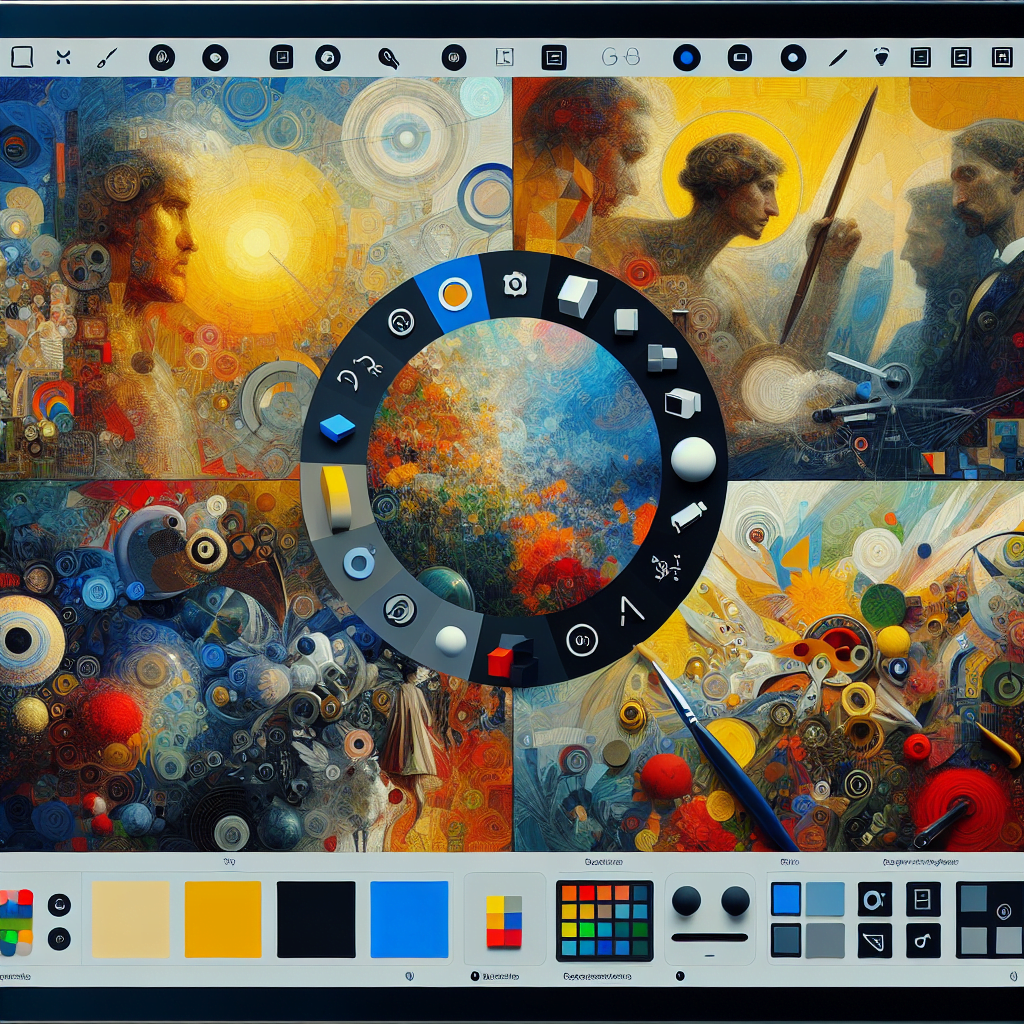
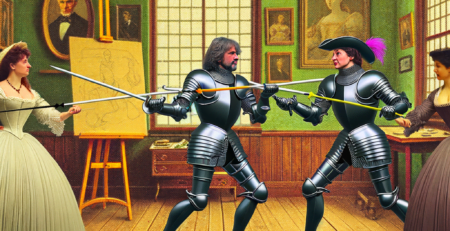


Deja una respuesta