
14Aug
How to export a 3D model to .dxf for cnc routing, laser, plasma or waterjet cutting from Fusion 360
Jorge Gonzales2022-10-16T14:39:09-07:00Solution: Perform the following actions and watch the following video for more visual assistance:
1 Create a bocete on a layout that encloses the desired channel or channel.
2 Open the door, Crear.
3 Choose Project/Include.
4 Decide on Project.
5 Create the desired 2D geometry.
6 Boceto: Pulse Terminar
7 Make a click with the right mouse button on the recently finished bopet.
8 Click the “Guard as DXF” button.
Author
Dedicated seller of intangible goods for business and people who like 3d cnc models for carvingl, 3d stl files for 3d printing, embroidery designs and 2d vectors for plotters or graphic designsing works.

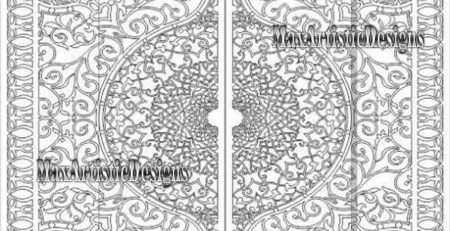


Leave a Reply